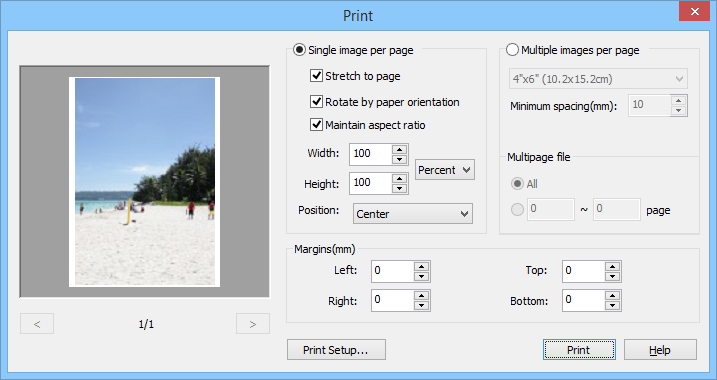Print
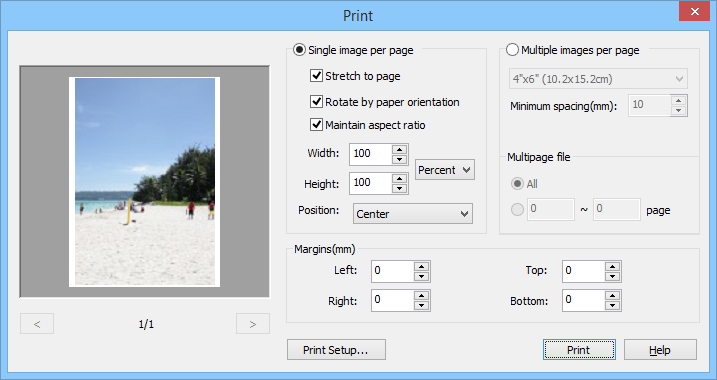
- Single image per page
- Print a single image on a single page of the printing paper.
- Stretch to page
- Stretch the image to the page size of the printing paper.
- Rotate by paper orientation
- Rotate the image by the printing paper orientation.
- Keep ratio
- The ratio of the width and height of the image is maintained.
- Width
- Specify the width of the image to be printed.
- Height
- Specify the height of the image to be printed.
- Position
- Specify the position of the image to be printed.
- Multiple images per page
- Print multiple images on a single page of the printing paper.
- Minimum spacing
- Specify the minimum interval in mm between images to be printed.
- Multipage file
- Specify the images to be printed when the file contains multiple images.
- Margins
- Specify the margin on the sides of the printing paper.
- Print Setup...
- Setup the printer properties, paper size, direction and so on.